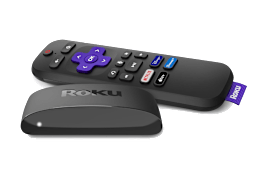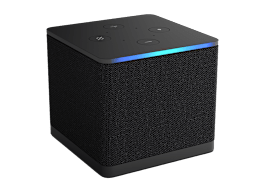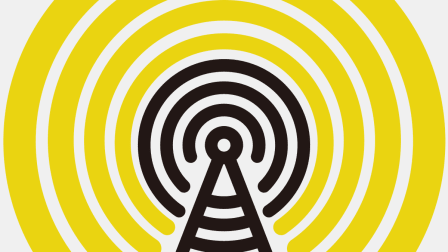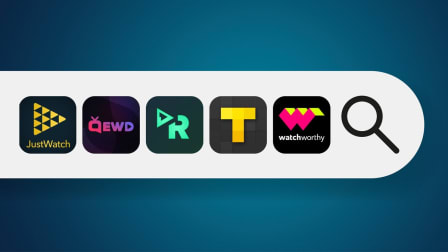How to Save Money on Streaming Services
Looking for a cheaper way to watch Hulu, Netflix, and other streaming services? Here are CR's top tips for cutting your TV-watching costs.

If you haven’t checked lately, you may be surprised at how much you’re spending on TV streaming services every month. That’s what happened to my wife and me recently when we reviewed our expenses.
Once we went through our credit card statements, we discovered that we were paying for monthly subscriptions to nine separate video services, including Amazon Prime, Hulu, and Netflix. The total bill was more than $70 a month, or about $600 a year—on top of the $1,920 we pay annually for our satellite TV service, which we have instead of cable.
We’re not alone. According to CR’s nationally representative American Experiences Survey (PDF) of 2,097 U.S. adults in February 2023, more than half of American households say they subscribe to four or more streaming services. And almost 1 in 10 subscribe to nine or more.
1. Decide What to Do About Cable
Before we dig into streaming services, let’s first look at cable, which is the biggest chunk of many households’ monthly home entertainment bill.
My wife and I considered canceling our DirecTV satellite service but decided to keep it because it’s a good way for her to see nearly every Yankees game. You may likewise find that a traditional cable (or satellite) package is the best way to get all the network TV you want. You may be able to negotiate for a cheaper cable TV rate. However, other options could be much cheaper.
The least pricey approach of all is to use an inexpensive indoor antenna. If you live in or near a city, it might allow you to receive all the traditional networks, including local broadcasts, for free.
If you get good reception, an indoor antenna will get ABC, CBS, Fox, and NBC, plus PBS, Telemundo, and dozens of digital subchannels that have been added over the past 20 years. CR has tested good antennas selling for as little as $20. Just check the return policy, in case it turns out you have poor reception in your home.
If an antenna won’t work for you, consider using a cable replacement service. It may be cheaper than your cable plan and give you much of the same programming. Cable replacement services stream over the internet, just like Netflix, but they carry local networks and many other stations found on cable. Prices for these services—Hulu + Live TV, YouTube TV, and some others—have been rising, but they may still be cheaper than a cable or satellite package.
2. List Which Services You're Paying For
After you’ve settled the cable question, it’s time to make a list of every streaming service you subscribe to. This might be as simple as scrolling through the apps on your TV, but be sure to double-check your credit card bills, too.
To make it easier to keep track of all your streaming subscriptions, consider moving them to one credit card. Another option is to subscribe to your streaming services through your Amazon, Apple TV+, or Roku account, so the billing is all in one place. Then, each month, review every service you’re paying for and determine whether you’re still using it enough to justify the cost. This can also help you catch any price hikes.
Once you’ve made a comprehensive list of your streaming services, it might be easy to eliminate some of them. For instance, if you subscribed last year to a niche service such as BroadwayHD, for $20 a month, just to watch “42nd Street,” you can probably let that one go.
But what about the big services—like Apple TV+, Max, and Hulu—which periodically introduce really great shows that people talk about for months? There’s a solution for that.
3. Hop Among Services
Many people sign up for streaming services to watch a particular series and then continue to subscribe even after they’ve finished every episode. It just becomes part of their monthly expenses, like a utility bill. But that’s unnecessary.
Because these services don’t require contracts, you can join Disney+ to host a “Star Wars” binge party, then quit until it releases another season of “The Mandalorian.” That will save you $8 or more a month.
This isn’t a novel idea: Thirty-six percent of streaming customers are already “service hoppers,” who subscribed to streaming services, switched, and then resubscribed multiple times over a period of 12 months, according to a Parks Associates study. And don’t worry about missing out: Websites and apps like JustWatch and Reelgood let you keep track of when the shows you want to see become available, so you can sign up just as the new season begins.
4. Choose a Cheaper Tier
Not long ago, streaming services each offered just one pricing option. Now, many companies have added cheaper plans, where the shows come with commercials. That’s a good way to save money, especially when streaming services raise their prices. For example, in my household, we subscribe to the ad-supported versions of Hulu and Paramount+. You can now get lower-priced, ad-supported options from Disney ($8 a month), Max ($10 a month) and Netflix ($7 a month).
The good news is that the ad-supported services may be less affected by price hikes. Disney, for example, recently hiked the prices of only the ad-free versions of Disney+ and Hulu. Netflix also increased prices but kept its entry-level, ad-supported plan at $7 a month.
5. Stream Shows and Movies Free
Many great shows and movies, such as “Frasier” and “The Wolf of Wall Street,” are available on free streaming services like Freevee, Pluto TV, The Roku Channel, and Tubi. These services have original content, too. In exchange for watching, you’ll have to put up with some ads.
In addition, you might be able to take advantage of free promotions on paid services. You can no longer get Max for free from an unlimited AT&T plan, but you can get some Netflix plans through certain T-Mobile Magenta wireless plans. People with T-Mobile’s Go5G Plus plan can get Apple TV+ for free. Verizon customers with 5G Get More or 5G Play More can continue to get the Disney+ bundle for free, but those plans are no longer being offered. Those with eligible Unlimited service can get Disney+ Premium (No Ads) for just six months. However, Verizon has been shifting some subscribers to new plans that don’t include the Disney+ bundle.
Apple is still providing three months of Apple TV+ at no charge when you buy a new iPhone, iPad, Apple TV, or Mac. If you take advantage of promotions like this one, be sure to enter the end date of the free period on your calendar in case you want to cancel before you start getting charged.
7. Subscribe to Networks Directly
Let’s say the network you watch most is NBC. These days, you can sign up for NBC’s streaming network, Peacock, where for $6 a month you can watch shows a day after they air on live TV. With the $12-a-month Peacock Premium Plus plan, you also get local news, weather, and NBC shows live.
CBS has its own version, Paramount+, with the same pricing—$6 for a basic plan, and $12 for a version called Paramount+ with Showtime that provides live local TV.
In addition to the regular shows you’d find on those networks, you’ll get some streaming-only shows. For example, Paramount+ has several “Star Trek” series, plus "Tulsa King," starring Sylvester Stallone; and the reboot of “Frasier,” starring Kelsey Grammer. Peacock’s original shows include “Poker Face,” with Natasha Lyonne; and "Special Ops: Lioness," from "Yellowstone" creator Taylor Sheridan. It also has the Oscar-winning movie, "Oppenheimer."
And remember, you can jump into and out of these services, too. My wife and I recently signed up for one month of Peacock to binge-watch all five seasons of “Yellowstone.” We then dropped it and signed up again with Apple TV+ ($7) to see "Still," the Michael J. Fox documentary, and the series "Lessons in Chemistry." We were also able to cram in full seasons of "The Crowded Room" and "Silo" before we had to pay for an additional month.